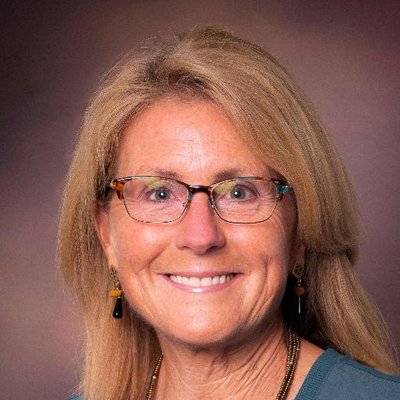Table of Contents
We recently spoke with Kindy Segovia, Assistive Technology Coordinator at Kent Intermediate School District, Grand Rapids, Michigan about the advances in technology that have made their way into special needs classrooms. Segovia intelligently points out how the advances in mainstream technology have migrated to the fringes, ultimately bringing a much-needed focus to special needs learning.
Transcript
Host: Kindy, I’m looking forward to this conversation. I would imagine you’re probably very humble about the work you’re doing, but you are one the unsung heroes in education that have focused on students, topics, and communities that are marginalized through lack of resources. You help make sure that they have a seat at the table.
You’re connecting over 250 different programs and looking at ways that we can incorporate technology for special needs kids. What is it like for you on a day-to-day basis? Do you ever get a chance to step back outside of your role and think about the impact that you’re having?
Kindy Segovia: I do try as often as I can. I have to say, “It’s the one way that I stay excited about what I’m able to do.” We all know, education has a lot of barriers, special education can be trying at times, and sometimes we’re not able to make the gains and the progress we want for our students for a variety of reasons. I’ve stayed focused on making the impact we have achieved over the last years.
Even the advances in technology have made our jobs easier because technology has become much more inclusive and mainstream and a one to one solution. I love that. It makes my role much more fun, accessible to people, and available to students who might not be able to access things in the usual way.
Meaningful Technology
Host: Kindy, let’s talk a little bit about the technology. I think there have been some interesting changes in technology that are unique to special needs children and their educators. In years past, technology companies saw that there was potentially a lot of money in that community, but relied on the passionate parents and teachers that would go above and beyond. The result was a not so perfect fit with special needs and technology. But there has now been a shift. Do you see the same change I am seeing? Where meaningful technology makes a lot more sense for the community and the educators working with special needs students?
Kindy Segovia: Absolutely, that’s the case. We see better matches, therefore, more success when we do try and implement something. I think there are multiple reasons for that. I believe that the progress of mainstream technology has helped further the advances in the areas on the fringes. Some of our more assistive or adaptive needs, and as much as other educators and I hate the word “data”, I do think data has helped us support what works and what doesn’t work.
People developing the technology and those of us implementing the technology don’t want to put time, energy, effort and money into tools that don’t work. Data shows us what works.
Finding the Best Source For All Students
Host: Let’s talk about the technology. Different types of technology can engage students. There’s the kind of technology where you have to jump “all in” and make a significant glacial shift in the experience of the curriculum. On the other hand, some technologies bridge what we like at stages of our development as young kids, and can bring us back to what you and I enjoyed as students, and then connects that with “manipulatives.” Tell me about the choice in looking at technology; where you are either going “all in” or you’re connecting with technology that utilizes things that students can touch, feel, and have an interaction?
Kindy Segovia: We’re doing a little bit of both, but we have found the best success for our students, at all levels of ability, comes from technology that connects their real world, their environment, their physical world, to the online forum or non-physical world.
The most obvious example has been the iPad or other tablets technology has allowed us to integrate those two worlds very easily. Computers have helped as well. We have kids, for example, doing some early writing and I’m an occupational therapist, by training, and I have great belief in kinesthetic learning, hands-on learning. Watching some of our handwriting goals, go a little bit, by the way, side, in the early years, has been a difficult thing to watch. But, some of our technology allows our students to be able to use physical materials and then transfer or transpose those materials with a tech tool, which completely increases the engagement.
I can take a paper-pencil activity or a block physical activity, and I can translate my work into a computer, and it broadens my audience. I can put it somewhere that other people can see and now, all of a sudden, my engagement has gone up.
We see a bridge of the two. Teachers worried when technology was starting to take hold; it would replace the teacher, and online learning was going to take away teachers as well. It’s not true. We need that physical learning as much as we need the technology. And now with both, it offers us access to all students and all learning styles.
Integrating Technology in the Classroom
Host: How do you evaluate what technology to integrate into a classroom? How has that integration changed over time?
Kindy Segovia: We are very purposeful. In the world of assistive technology, which is my niche, we use a credible decision-making process. In our work with our educators, we encourage them to use that same thinking in all of their technology decisions. We base our process on a national framework; it happens to be something called, “The SETT Framework.” It stands for Student Environment Task and Tools; it’s an acronym, S-E-T-T. It’s a framework of thinking about implementation. I first have to know my students and the environment in which I’m looking to provide something to make a change, see progress, and provide an education.
I need to be very specific about which tasks am I asking the students to do, what tasks as I looking for that technology to support. It’s important.
If I am looking for a math solution, for example, my task is for the students to understand their multiplication facts. What is the thinking behind the facts is it just spitting out facts in 60 seconds? What is the task of that? Only then can I fill in that last column of tools, and come up with a tool that matches that student, that environment, and the tasks to implement the particular tool.
Host: Kindy, it’s been such a pleasure. And we look forward to catching up with you in the future.
Kindy Segovia: Thank you.
Subscribe to edCircuit to stay up to date on all of our shows, podcasts, news, and thought leadership articles.